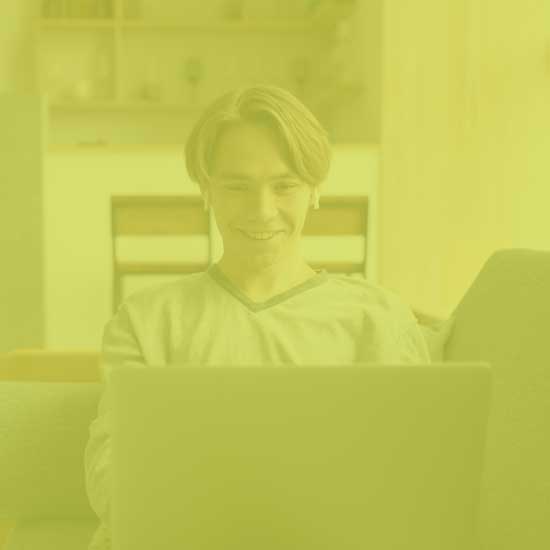INTRODUCE COMPUTER BASICS VIRTUALLY
Instructional Access, Inc. created the Virtual Touch-Free Computer Camp as a safe and responsible version of our popular Digital Literacy program for our “high-promise” youth. As a safety precaution, the entire program is delivered virtually without the need for students to gather in one place.
Our Virtual Touch-Free training program is designed to introduce and reinforce basic technology to promote independent virtual learning, school attendance, and graduation probability. Laptops, printers, computer accessories and other learning materials are shipped directly to students or delivered using our drive-thru pick-up model. The program is completely virtual and may be implemented with the following benefits:
- Brand New Laptop Computer and Printer Included (Optional)
- Teacher-Hosted Virtual Room Office Hours
- Embedded Desktop Videos (No Internet Required)
- Introduction to Google Suite® and Microsoft® Office® Student Suite
- Online Independent Living Program Skills Workshop – One Year Subscription (Optional Program With 139 Lessons Available, Internet Required)
Learn more about the training program below.